ui5con2022-p13n-ws
Sorting and Grouping Capabilities
For additional features you can enhance your table with Sorting and Grouping. This requires the SortController and GroupController as well as their proper registration. Furthermore you need a sap.ui.model.Sorter, so that the actual sorting can be applied to the binding.
Enhance the custom control with new controllers
To start using the controllers, you need to add the modules to our P13nTable control:
sap.ui.define([
"sap/m/Table",
"sap/m/p13n/Engine",
"sap/m/p13n/SelectionController",
"sap/m/p13n/SortController",
"sap/m/p13n/GroupController",
"sap/m/p13n/MetadataHelper",
"sap/m/p13n/modification/ModificationHandler",
"sap/ui/model/Sorter"
], function (
Table, Engine, SelectionController, SortController, GroupController, MetadataHelper, ModificationHandler, Sorter
) {
The sap.m.p13n.SortController and
the sap.m.p13n.GroupController offer specific personalization UIs using the Engine#show method. In addition the processed state includes sorting and grouping specific information, as soon as they are registered.
Once the modules have been required, you can extend the registration by the new controllers. Chose Sorter and Groups as names in the P13nTable#_initP13n method, equivalent to Columns for the SelectionController.
P13nTable.prototype._initP13n = function () {
var aColumnsMetadata = [];
this.getColumns().forEach(function (oColumn, iIndex) {
aColumnsMetadata.push({
key: oColumn.getId(),
label: oColumn.getHeader().getText(),
path: this.getItems()[0].getCells()[iIndex].getBinding("text").getPath()
});
}.bind(this))
this.oHelper = new MetadataHelper(aColumnsMetadata)
Engine.register(this, {
helper: this.oHelper,
modification: new ModificationHandler(),
controller: {
Columns: new SelectionController({
control: this,
targetAggregation: "columns"
}),
Sorter: new SortController({
control: this
}),
Groups: new GroupController({
control: this
})
}
});
Engine.attachStateChange(function (oEvt) {
if (oEvt.getParameter("control") === this) {
this.onStateChange(oEvt.getParameter("state"));
}
}.bind(this));
};
Once you restart the application and open the personalization again, you notice that the personalization dialog does not yet include any additional functionality compared to before. To change this, add the new controllers to the P13nTable#openP13n method (Note: You could also consider to add seperate buttons for the different functionalities and call the method individually with the corresponding arguments)
P13nTable.prototype.openP13n = function (oEvent) {
Engine.show(this, ["Columns", "Sorter", "Groups"], {
title: "Table Settings",
source: oEvent.getSource()
});
};
Once you added the according entries Sorter and Groups to the panel key configuration, you can see that the dialog displays additional tabs:
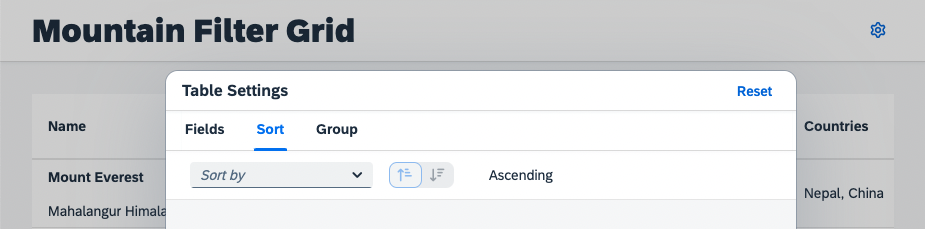
Implement the Behaviour
The state handling event includes two more entries for Sorter and Groups whenever changes occur to these personalization controllers. In order to react on grouping and sorting, you need to enhance the state change event handling. This time, create a sap.ui.model.Sorter whenever there are entries in the Sorter and Groups arrays of the state parameter:
P13nTable.prototype.onStateChange = function(oState) {
this.getColumns().forEach(function(oColumn) {
// if the column is not in the state, it is not visible
oColumn.setVisible(!!oState.Columns.find(function(oStateItem) {
return oColumn.getId() === oStateItem.key;
}));
});
oState.Columns.forEach(this._moveColum, this);
var aSorter = [];
oState.Sorter.forEach(function(oSorter) {
aSorter.push(new Sorter(this.oHelper.getPath(oSorter.key), oSorter.descending));
}.bind(this));
oState.Groups.forEach(function(oGroup) {
aSorter.push(new Sorter(this.oHelper.getPath(oGroup.key), oGroup.descending, true));
}.bind(this));
this.getBinding("items").sort(aSorter);
};
Now open the personalization Dialog again and trigger a grouping for Countries:
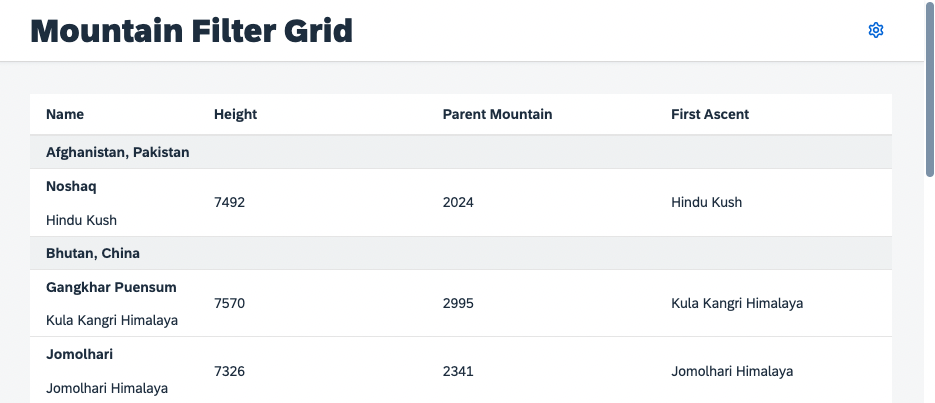
Summary
Hooray! Now you can not only add and remove columns from the table, but also sort or group the displayed data. Please proceed with Exercise 6.